Guidelines
Welcome to the Writing Room!
Whether you’ve been here before or are a new arrival, there are several things we would like to cover. These guidelines should be reminders for those who have published within the Archives before, while we hope that those who are visiting this place for the first time will find this information helpful in getting started and being successful.
This document is not meant to be exhaustive, but we will try to cover as much as possible. Please feel free to check back here occasionally to see if there is any new information, or to answer questions you might have about something you’ve forgotten. Also, should you have a question about something that isn’t covered here, feel free to contact Innocence or another authority. Responses should be swift, but if you’ve not heard anything after about 48 hours, feel free to contact someone else or proceed as you normally would until someone can help you out. Also, if you have not received an answer and are unsure of how to proceed, write a question into this guidebook, and someone should post a helpful answer. If this happens, this guidebook might be changed to reflect the question you asked. What better way to leave an impact than by helping a fellow writer?
Now, to get to some guidelines!
Table of Contents
- Idea Submission
- Length and Pagination
- Placement of Articles
- General Archives
- Headings
- Abbreviations
- Media (Advanced Function)
- Original Artwork
- Editing
Idea Submission
At the moment, all article ideas are to be submitted for approval, ideally before work begins. I mean, who wants to write up and work on something only to have it not be approved? At the moment, the only person to submit ideas to is Innocence, who can be found within Wind’s Sanctuary, the Capitol of Marind’s Bell. Once your idea has been submitted, it will be discussed among a small group of individuals, and it will either be accepted–and you can begin writing–or it will be rejected (though this should happen rarely).
At the moment, this is mostly a formality, as most ideas will be approved without much consideration.
However, there is always the possibility that an idea for an article or other submission may be rejected. If this happens, we will be as specific as possible in stating why the idea was rejected. If you wish, you may resubmit an idea that has been rejected, either modifying it to address the reasons or you may attempt to defend your original idea, explaining why it should be as it is.
Doing this does not guarantee that your idea will be accepted, but if you are willing to work with us, we are willing to consider well-reasoned and well-constructed arguments, which may lead to a re-evaluation of the idea.
Of course, churlish, rude, or otherwise disrespectful and disruptive people will be sanctioned, up to and including having their access to the Writing Room revoked, though we hope to never have to resort to such actions.
Length and Pagination
(or “Making Pages”)
There is no limit to how long your articles can be, so feel free to be as wordy and verbose as you would like. However, to make reading your pieces easier for your audience, you should start to make multiple pages as your piece becomes longer. Doing so is very easy and requires a minimal amount of HTML experience.
To make new a page, click on the “Text” tab on the top of the work area. The default tab is “Visual,” and you can tell you’re in that tab as you will see typical word processing tools, such as the B icon for bold and I icon for italics, along with icon buttons to justify your work to the Left, Center, or Right. When in the Text tab, the icon buttons are changed to buttons with abbreviations on them, instead.
When in the “Text” tab, where you want to start a new page, insert the following:
<!−−nextpage−−>
[Please do not copy and paste this HTML command from this block quote, as the dash characters, or “minus signs,” are being rendered incorrectly (the other characters are fine). Simply typing out this HTML command using the dash, or minus sign, should get it to work.
Doing so will place the text following the command onto a new page, which will automatically number themselves (pretty neat, huh?). Feel free to do this as many times as you wish to create a paginated article.
As with the overall article, there is no specific length a page must be. Feel free to reference the other articles located within the different Collections to get an idea of average page length. Just know that making pages too long may be overwhelming to some readers while making your pages too short (adding many pages to click through) may make reading tedious. Look to strike the right balance between what works for you and your intended audience.
Placement of Articles
(or “In which Collection should I put this?”)
The Archives house quite a bit of collected information from all over the realm, dealing with a great number of subjects. It could sometimes be daunting to know where to place any given individual’s contribution. Before the recent remodel, there were a great number of indices, overlapping collections, and other general confusion concerning the content of the Archives.
In an effort to help everyone, the old, seemingly random, system has been overhauled to make it simple for everyone. Some collections have been renamed, and some have been combined with each other, while others have been split and placed into more appropriate categories. The idea behind all this was to make it as easy as possible for a contributor to know where to place an article. The current selection of categories are very broad, but should be sufficient enough to meet the needs of most, if not all, writers.
As such, please do not attempt to create any new Collections. If you are unsure where to place your work, please consult with an Archivist or other caretaker. We are more than willing to help you find the best place for your work. If you feel that none of the current Collections fit, or if you have a considerable body of work that you would like recognized in a specific way, you may petition for the creation of a new Collection.
The creation of a new Collection is not done at the mere whim of anyone who wants one. The petition must include information such as why the current Collections are insufficient, as well as how the new Collection will not only benefit the writer, but all who explore the Archives. All such petitions must be submitted to Innocence directly, who will then discuss it with others. You should be informed of a decision within 48 hours.
Should the petition be denied, you may make an immediate appeal to change the outcome, but the “burden of proof,” (for lack of a better term) as to why the new Collection is necessary becomes much higher. Should you wish to wait, contributing more pieces, or have others contribute pieces to the Archives that are of a similar theme, you may later submit another petition for a new Collection that will be evaluated independently.
General Archives
At the moment, “General Archives” is an umbrella term for all the Collections which are not included in the Official Records Collection–items such as the Archivist’ copies of the Adventure Log as well as submitted documents from various events–which are housed in a separate area of the Archives.
At no point should any article ever be placed into the “General Archives” category as it is not an official Collection like the Literature, Poetry, or Sciences Collections. Attempting to do so is akin to writing something up and leaving it on the floor or an unattended table, and will be treated as such, meaning it may eventually be lost or misplaced.
As stated above, should you be uncertain where to place your work, contact someone who can help you choose the appropriate Collection–at this moment these individuals include Innocence, Kyphis, and DarkRaptor.
Headings
While not necessary, using headings to differentiate between parts of your article can be helpful, especially if a reader is looking to quickly reference something. There are several way of doing this.
The first is to use the “Headings” option within the “Visual” tab of the workspace. To access it, click on the rightmost icon at the top of the workspace. It looks like a square made of smaller blocks, and hovering your mouse over it will display “Show/Hide Kitchen Sink.” Clicking this icon will display a second row of icons, as well as a pull-down menu, its default setting being “Paragraph” (if you already see this, you don’t need to click the “Kitchen Sink” icon as the “Kitchen Sink” is already being displayed).
To make something a heading, simply type out what you wish, such as “Secrets of Loreroot,” “Third Step,” or “Best In Show.” After that, click on the pull-down menu and select the heading size you wish. In this case, the smaller the number, the larger the font, so choosing “Heading 3” will create a larger, bolded font than choosing “Heading 4,” with “Heading 1” being larger still (and the largest available).
The second way to do this is to go to the “Text” tab to place HTML tags around the words you wish to mark as headings. This is accomplished by placing “<hX>” before the text and “</hX>” after it, where X is the size of the heading. As before, the smaller the number, the larger the heading will appear, with 1 being the largest.
Clicking back over to the “Visual” tab should tell you immediately whether you’ve accomplished your goal or not.
Abbreviations
While abbreviations are wonderful and convenient to use, there is an implicit agreement when you use them that your audience also knows what you’re talking about. However, that’s not always the case. While you might know what “MP,” “VE,” “VP,” and “EP” all mean, there’s no guarantee that your reader will.
The best thing to do is to spell out all words so as to prevent any confusion or misunderstanding. If you feel you need to use abbreviations, be sure to spell out the words and then place the abbreviation after it in parenthesis–such as “Loreroot (LR)” or “Active Days (AD)”–at least once per page.
However, one thing not to do is to place abbreviations in titles or headings. In nearly all cases, it’s appropriate to spell out the words in both places. It is unacceptable to abbreviate land names, alliance names, or statistics in titles or headings; these should be spelled out without exception.
The only time using an abbreviation in a title or heading is acceptable is when it is a well-known acronym (meaning someone outside the realm would be able to identify it, as well).
Should a title or heading contain an abbreviation be discovered, it will be edited to the correct, expanded version. Exemptions can be requested, and may be allowed on a case-by-case basis. Requesting an exemption requires a detailed reason as to why an exemption should be granted, which should either be included in the original draft of the article, or passed along to Innocence or another individual who can make the decision.
Media
One of the wonderful things about the Archives is that it allows you to publish not only text documents, but to also include images–static or moving!–and even sound within your articles.
The use and addition of media can be quite an involved process. If it is desired, a guide for how to use it may be added at some point. But the short version to adding media to an article is to click the “Add Media” button above the workspace and follow its direction.
It should be noted that this function is for those who are experienced contributors. If you have not achieved the level of experience required to place media into your articles, please contact a more experienced contributor who will be able to assist you. Individuals such as Innocence, Kyphis, and DarkRaptor should always be available to help with this, so consider contacting them if you cannot reach anyone else to help you.
Original Artwork
Should you wish to add some original artwork to your article, but feel you cannot produce something of appropriate quality, or you simply lack the time to do so, please feel free to contact Innocence who will, in turn, reach out to BlackThorn, who has graciously offered to create images for articles.
BlackThorn is an accomplished artist within the realm and is recognized as one of the best therein. To expedite the process, please ensure you have a very clear vision for the image or images you’d like and are able to convey that vision in clear and precise words before you approach Innocence. Doing so will enable BlackThorn to create what you’re looking for more easily and quickly.
Innocence can facilitate communication between you and BlackThorn if necessary, but direct communication is the preferred method after the initial idea has been submitted to Innocence. After a finished piece has been agreed upon, it is the author’s responsibility to ensure Innocence (or another individual capable of uploading the image) receives it to add to the appropriate article should you be unable to add it yourself. BlackThorn will not be responsible for the delivery of the artwork to the Archives.
Editing
All articles will be subjected to editing, even for experienced users. Editing will include analyzing, and fixing, the piece for various errors including, but not limited to, spelling, punctuation, grammar, subject-verb agreement, and syntax along with tone and overall understandability.
Edits will be made as necessary and may be published without consulting with the author, though attempts to do so will be made. If there is a disagreement over an edit, and a compromise cannot be reached (though this should be very unlikely), a third party may be brought in to resolve or mediate the dispute at the request of either the editor or author.
And that’s all we have for now!
As already mentioned, please review this document when necessary should you forget something, and please ask questions should something need to be clarified or addressed. Thank you for taking the time to read this. Write on and contribute to the Archive collections as you like!
Note:
A guide for punctuation will eventually be included, so please keep an eye out for that (or whatever you see with).
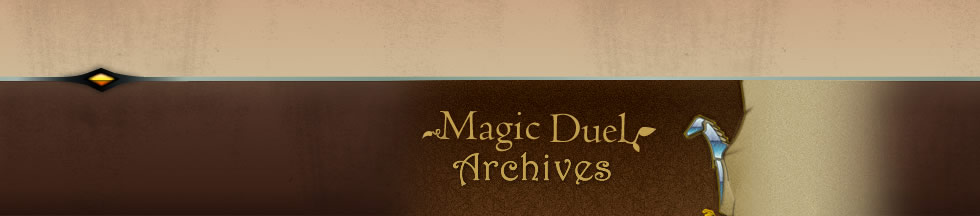
Leave a Reply